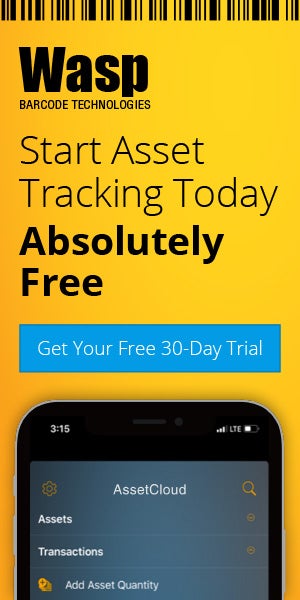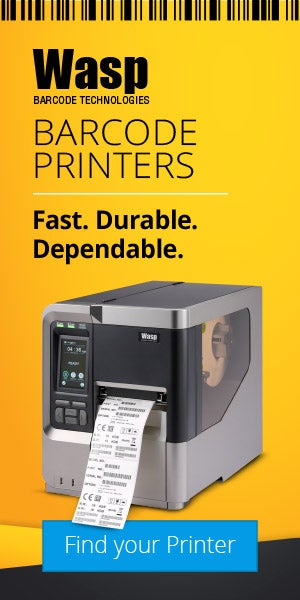Wasp Barcode Technologies: The Barcode Solution People
6 Steps to Creating Instructional and How-To Videos

Whether you’re
perfecting your process for getting new employees up to speed, or making your products easier for customers to use, video training is an essential component. It gives customers and employees the flexibility to partake in training at their own convenience – time zones, forget about it!
Putting together an
engaging instructional video isn’t rocket science, but it does take some time and skills to get it right. Here are 6 steps that will take you from “What videos?” to “Check out our video library”.
- Plan your video. Behind any good instructional video is a plan that addresses what content you’ll cover. Here are the components that you should consider in planning your video:
- Learning goals – what are they key takeaways for your viewers?
- Course outline – create a list of the topics your video will cover.
- Target video length – with today’s jam-packed schedules, bite-sized videos are better. You may consider breaking up your video into multiple 2 to 7 minute chapters for easy digestion.
- Pick your subject matter expert – select someone from within your organization that has great knowledge of the subject at-hand that can assist with the planning and content, or wants to spend a little time in front of the camera.
- Select a date for your practice run and video shoot.
- Choose a location for your shoot.
- Determine your budget and crew needs for the video. Keep in mind that a great instructional video requires nothing more than a subject matter expert and a camera operator, plus equipment like a camcorder, tripod and wireless microphone.
- Understand the basics of instructional video. Start your video by introducing your speaker and outlining what will be covered in the video. Present the material, and then wrap up your video with a summary of what the viewer has just seen. The other important factor to think about is connecting to your learner – if you’re demonstrating software, intersperse screen shots with face time from your presenter to keep your listeners engaged.
- Pre-production and practice. Work through the course outline with your subject matter expert well ahead of time, leaving plenty of opportunity for fine-tuning. The more comfortable your presenter is on-screen, the more enagaged your viewers will be. Some subject matter experts prefer to use cue cards to increase their comfort level – be sure to establish this before the day of the shoot. Let your expert’s personality shine, and don’t worry about aiming for perfection.
- Shoot your video. Again, focus on making your expert feel comfortable in front of the camera. Breaking the filming up into short segments can help with this. Keep the process simple and fun, and your results will speak for themselves.
- Post-production. Review the video with necessary team members, and then edit accordingly. Consider adding closed captions to your video; in addition to assisting disabled viewers, this also optimizes your video for Google search results.
- Consider the online learner’s experience. If you are creating video for the Web, you must compress the video based on how much bandwidth the average viewer has. To keep things simple, we recommend making your videos FLV or H264 files that use a Flash 9 or higher player. The best way to make sure everyone can watch your videos is to use a content delivery network (CDN) to host your video files.