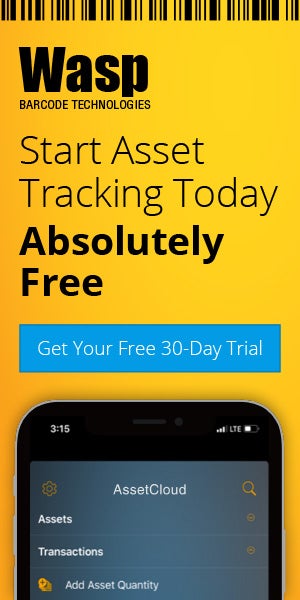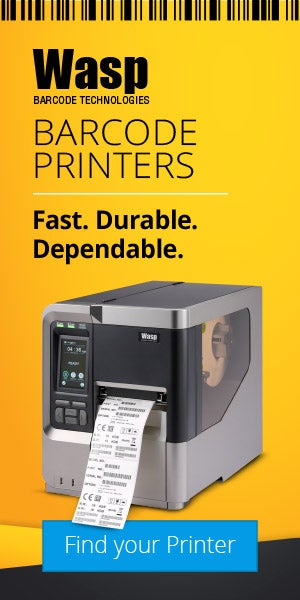Wasp Barcode Technologies: The Barcode Solution People
Mind Your Manners: An Email Etiquette Checklist

Everyday we are inundated with email. Some of it is imperative for keeping your small business afloat, other messages may be personal, and the rest may be junk. But whatever the case, you’re likely trying to type up a quick response to keep your day moving. Before hitting the send button, you’ll want to make sure your email etiquette is in check. Below you’ll find a few tips for mastering email etiquette in short checklist.
1. Be Courteous
Using such words as “please”, “thank you”, or “I appreciate your help” can go a long way with a client or business partner. Be mindful of the individual you are emailing and always end your emails with something other than your name. Including “Sincerely”, “Best regards”, or “Take care” is vey much appreciated.
2. Don’t Shout
Be cautious of how often you use exclamation marks in your email correspondence. An exclamation mark can come off as extremely loud and obnoxious, making you look foolish. What’s the general rule of thumb? Use only
one exclamation mark in an email.
3. Email is not Text Messaging
While email is definitely an informal means of communication, you need to keep it professional. Don’t use shorthand for common words. The word, “You”, is spelled Y-O-U not “U”.
4. Make Your Message Clear
Your email inbox is not the only one clogged with daily emails. Many of your daily correspondents have the same issue. So when sending an email, make sure the subject line is clear, concise, and reflects the message embedded in the body of the email. Keep it simple so those on the receiving end know what they are opening. Otherwise your email may be sent to the trash pile.
5. Avoid “Reply All”
The use of “reply all” is great for group correspondence, but be wary of always doing it. Sometimes an individual is carbon copied to an email when in fact their presence is not needed in your response. Be sure to think about who is included before replying to everyone.
6. Be Wary of Attachment File Size
That presentation you created for tomorrow’s meeting may be a bit hefty. Before sending an attachment, check the file size. If it is larger than 500k, then you will want to confirm with the correspondent on the best delivery method. Sometimes this may involve compressing the file further or sending via a file-sharing program like
Dropbox or YouSendIt.
We’ve all experienced some sort of email faux pas in our career. What advice do you have for engaging in proper email etiquette?