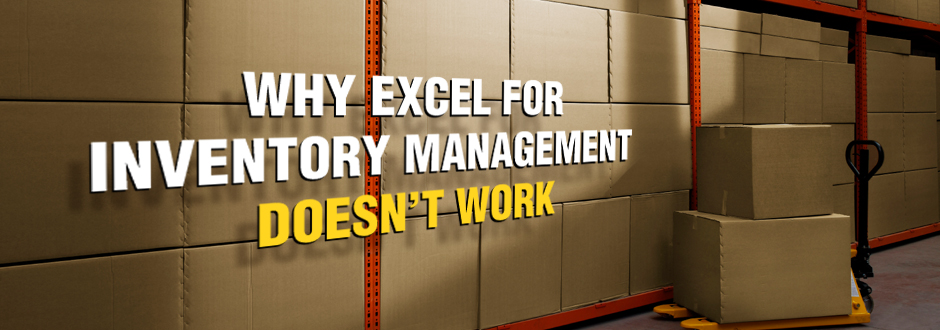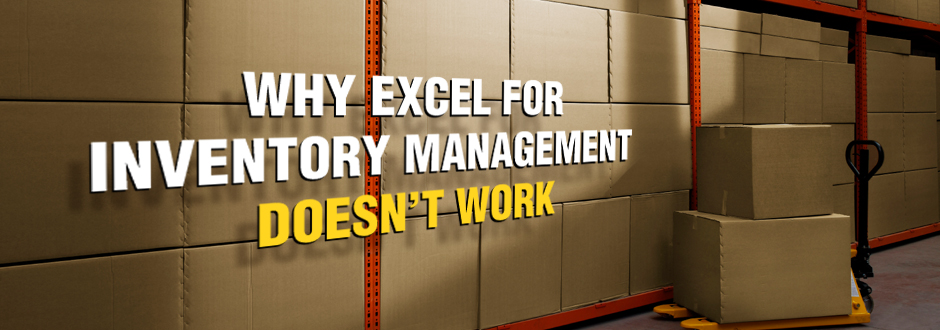
Why do you track inventory?
If you are like every other business owner, you track inventory for the simple reasons of knowing the products you have on-hand; your current inventory levels; and whether you are going to meet your customers’ needs. The answer to the question of why is fairly simple. It is your answer to the question of how you track inventory that determines whether your business is earning or losing money because of your chosen inventory tracking method.
“How your small business manages its inventory can mean the difference between a profit and a loss. Unused inventory costs money, as does not having enough inventory to meet customer demand.”
Excel’s Limitations as a Tool for Inventory Management Processes: Ineffective and Inefficient
If you are using Excel, it’s time to move to the next stage with inventory management software. Yes, using an inventory template from Excel is relatively easy, convenient, and cost effective –- in the beginning. However, as your business grows, you will quickly leave those benefits behind. Continuing to use Excel to manage your growing business will cost more money than investing in an inventory management solution. Why will using Excel cost you money now when it didn’t before? Imagine the time and money investment needed to address the following limitations of Excel:
- Tracking stock levels and inventory items in Excel increases the likelihood of human errors, especially if your inventory moves frequently from location to location. This requires you or your staff to spend an inordinate amount of time validating the amounts in your inventory spreadsheet, regardless of how good of an inventory template you use. Wasp’s inventory management solution solved this issue for Jemima Spare, IT Support Officer for The University of Oxford’s telecommunications department. “Before Wasp, each person was probably wasting 2 to 4 hours a week tracking inventory,” she said. “When someone comes in looking for a piece of equipment, we can instantly look at the database, see what we have, where it is and what we need to order without taking hours to locate something.” Instead, imagine inventory software built to track your current stock levels. The advanced features of an automated inventory management process extend beyond the inventory tracking spreadsheet. It takes simple, real-time collaboration with your business processes so that when your team uses an item or makes a sale, they’d use a barcode scanner. That data gives you an updated inventory quantity in your inventory management templates.
- Having a single Excel workbook limits user access. If you have multiple individuals touching inventory, only one can edit your inventory sheet at a time –- again increasing the probability of errors. Inventory tracking in Excel or Google sheets will invariably add bad information to your inventory processes. You could create a bottleneck and limit the input to a single inventory manager, but you’re back to having too much manual data entry and only one person doing it.
- Formulas and inventory records in Excel could cost you with lost opportunities. Excess inventory might be a problem hiding in plain sight. You may create a macro with conditional formatting to highlight when you’re below a minimum order quantity, but by the time you’ve updated the inventory tracking spreadsheet, you already know you have too much. You’re serving Excel instead of Excel serving you. By the time you face overstocks or out-of-stocks, you’ve lost track of stock levels and are playing catch-up.
- Excel lacks real-time data about your inventory. At any time, your Excel workbook could be out-of-sync with your actual inventory count. If you haven’t updated inventory numbers, what you see in Excel may not reflect what you actually have on-hand. In turn, your team winds up running endless inventory counts, just to make sure the quantity in stock actually matches your spreadsheet. Even if you find an impressive inventory template on Google Sheets, it relies on manual entries that take time away from valuable business processes. Bryan Harej, Inventory Analyst at TopGolf, experienced first-hand the negative impact of trying to manage a large inventory, across multiple locations, using manual entries and inventory lists on spreadsheets. Brian said, “We never had a true handle on inventory and keeping the sites running at full capacity was stressful.” After evaluating a few inventory management solutions, Harej adopted a Wasp inventory management solution. “I was immediately able to see reports to determine the usage at each site. From there I can see what we have in stock and what we need to order,” he said. “I no longer have to guess inventory usage and spend hours a day updating spreadsheets.”
- Lastly, Excel also limits your ability to quickly analyze historical data. Efficient inventory management requires you to know how much of a certain item you need on-hand during different seasons. However, Excel can only show you a current quantity or value, unless you’re up for managing dozens and dozens of column headers. Even then, when you update unit prices or sale prices on your inventory worksheet, the amount of information held for your records is limited to what you choose to save at first. What if you haven’t been tracking cost per unit? It can be a significant project to reformat your worksheet template to account for inventory records.The ability to forecast inventory need is integral to improving customer satisfaction and accelerating your business growth. This is why inventory software can be such a powerful tool. Its database does more than keep track of inventory; it keeps a record of what your current inventory levels and purchase prices were on a given date. Then, running analyses is simply a matter of pulling a report from the system.
How Are You Tracking Your Inventory?
When you first opened your company’s doors, Excel met your inventory needs with its handy sort function and conditional formatting. If you were like most small businesses, you had a small staff and a small, relatively easy to manage inventory. However, as your business has grown and will continue to grow, the Excel limitations detailed above will prove to be very real hurdles to overcome. It’s time to move to a more efficient, cost effective system; one of those milestones each small company needs to achieve. Remember, inaccurate inventory counts have far-reaching, negative effects that impact both your customers’ experience and your bottom line.
Use Inventory Management Software
Although the reasons detailed above should cause you to pause and ask, “Should I use something other than Excel?” you may still hesitate. Why? Simply put, change is difficult. Until you analyze just how much money you are losing (whether that’s due to loss of sales or loss of actual inventory) and compare that loss to the cost of investing in an inventory management solution, you’ll probably find a way to keep doing what you’ve always done. However, please keep in mind that process failures, control failures and errors accounted for 27 percent of shrinkage or inventory loss, according to a 2023 study of inventory losses by the National Retail Federation. Over time, that loss impedes your company’s ability to compete.
“Maintaining an accurate inventory count in Excel was time consuming and error ridden.”
|
Say goodbye to spreadsheets.
Solving these challenges is much easier and more affordable than you might think.
Individuals who have made the transition from Excel to an inventory management solution, like Wasp’s inventory control system, have seen a quick return on the investment. For example, Lee Letawsky, parts technician and purchaser for Precision Drilling Trust, stated the following, “If you’re not in control of your inventory, you don’t know what you have. There’s so much money tied up in equipment, you really need to know and track your inventory. This system (Wasp’s Inventory Control) has saved tens of thousands of dollars, improved the repair process and made my job much more enjoyable. It’s easily paid for itself in less than six months.”
Case Study:
Paul Huffaker, Vice-President of Racesource, adopted Wasp’s Inventory Control solution to solve this problem. “Maintaining an accurate inventory count in Excel was time consuming and error ridden. Often I would reorder or manufacture parts I already had simply because I didn’t know I had them, which was an unnecessary cost.”