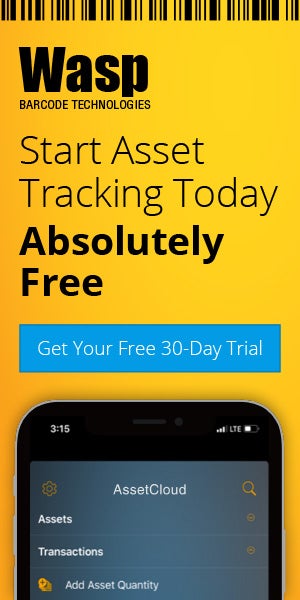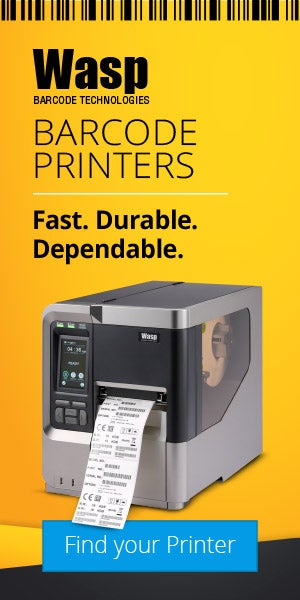Wasp Barcode Technologies: The Barcode Solution People
To Pay or Not To Pay. Best Options for Small Business File Transfer/Storage

Remember when storing documents on a 215MB thumb drive was the norm? Thankfully, we’ll never have to revisit those dark days again. Due to advancements in data storage technology, we now have the capability of transferring and storing vast amounts of data, and not just to an external hardrive, but also to the cloud.
This invisible, yet glorious notion of storing and sharing business data has grown immensely and can be a bit overwhelming. You’re likely asking yourself, “Which service is best for me and my small business?” Well, you’re in luck. There are a number of paid and free services at your disposal. Today, we’ve outlined which options are best suited for you and your small business.
Freebies:
It’s important to remember that you are getting what you pay for. Often times free services will limit you in file upload size. While they may offer 2 or 3GB in storage, you may be limited to uploading files that are under 1GB. Below are a few of our favorite free services.
WeTransfer (2GB limit)
WeTransfer keeps things simple. Have a video you need to share with a client or maybe a PowerPoint Presentation? With WeTransfer, you simply choose the file you would like to send or share, enter the client’s email address, compose a short message, and the file is instantly transferred straight to their inbox. Not sure if it was received? WeTransfer has you covered. In addition to receiving your an email notification that the file was sent, you’ll receive notification as soon as the file has been downloaded.
File Dropper (5GB limit)
Similar to WeTransfer, File Dropper ups the ante by allowing up to a 5GB data transfer limit with no registration necessary. Once the file(s) have been sent, File Dropper sends a URL that links directly to the file, as well as html code to insert into your website or blog.
Google Docs (1-20MB upload limit / 1GB of storage)
Google Documents is a great way to quickly and efficiently share information with clients and co-workers. You’re allowed up to 1GB of free storage space, but files converted to Google Documents’ format cannot be larger than 2MB. Generally, Word documents and Excel spreadsheets are common formats for upload. This service also allows for the creation of presentations, which can be up to 10MB – or 200 slides!
Paid Services:
Paid services often go the extra mile and offer you bonus options. Such options could include file encryption, FTP access, 2GB+ file uploads, or no-expiration dates for file storage. Below we’ve highlighted a few of our favorite paid data transfer/storage options.
Streamfile (2GB via web, 30GB via FTP)
At a mere $5 per month, Streamfile handles uploads up to 2GB through its web-based service and a whopping 30GB to those transferring data through its FTP application. With the paid version, you’ll not be susceptible to advertisements, and all of your files are safely transferred with a 256-bit encryption.
Dropbox (50GB / 100GB)
You’re likely familiar with Dropbox. In fact, its free version is great if you’re planning on sharing and storing files less than 2GB. For those who are looking for a bit more, you can upgrade to the premium account for $10 or $20. The $10 option will give you 50GB. Doubling your monthly payment will also double your storage limits.
Gigasize (No limit)
At no upload limit and a monthly rate as low as $10, Gigasize is an absolute must on our list of file storage solutions for your small business. In addition, Gigasize throws in many of the handy features mention above, such as file encryption, and up to 1TB of online data storage.
Determining which route you should go is up to you and your small business’ needs. Many times a free service such as WeTransfer will be suffice, but know that there are low-cost options available if needed.
Are you currently using a file sharing service for your small business? Let us know which option you prefer in our comments below!