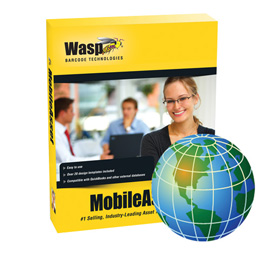Manufacturer Part No. 633808341503
Web Module for MobileAsset Professional
Manage your organization’s assets at any PC in your network using the MobileAsset Pro Web Module. Allow up to 5 concurrent users to log-in and create assets, check items in or out, and enter maintenance – without installing software on multiple PCs.
- Includes 5 MobileAsset web licenses
- Requires MobileAsset Professional
- Manage assets anywhere with existing iPhones, iPads, and Android devices
- Eliminate wasted time spent searching for lost, misplaced, or checked-out assets
- Reduce unnecessary expenses to replace lost equipment
- Easily audit your organisation’s assets on your PC or mobile computer
- Track assets purchased with specific funding sources
- Track the cost, depreciation, and maintenance of your assets
- Extend the useful life of assets by implementing a maintenance schedule
Commonly tracked assets include:
- Furniture and operational non-inventory
- IT assets like laptops, PDAs and servers
- Equipment
- Evidence
- Tools and vehicles
- Files and documents
System Requirements
- Must be used in conjunction with MobileAsset v6 Professional or Enterprise software
- Compatible with the following browsers:
- Windows 8
- Windows 7 Professional
- Windows Vista Premium
- Windows XP (SP3) Professional
- Windows Server 2003
- Windows Server 2008
Web Server System Requirements
- 32-bit or 64-bit version of:
- Windows Server 2012
- Windows Server 2008
- Windows Server 2003
- Internet connection speed 720 Kbps or better
- Pentium 4 (2GHz) or better processor
- 4 GB of RAM of free memory
- 2 GB of available hard drive
- DVD drive for installation
- Installation/Support considerations:
- The Wasp installer will install the MobileAsset Web module to the default web site that is a local host inside your network. This web site should be available to anyone that is part of your local network. Wasp technical support is available to help get local web setup completed.
- If you want to make changes to the network setup of MobileAsset Web including making it available outside your local network, you will require the services of a web / IT professional that is beyond Wasp’s support.
Mobile Asset Tracking – Asset Tracking System
If your assets are already tagged, MobileAsset bundles include everything you need to account for the valuable assets used to run your business – from software and IT assets, to vehicles, tools, medical equipment, and much more. Bundles come with a mobile computer for managing assets in the field or away from your desk, integrated barcode labeling software for creating custom labels and asset tags, and a sample set of pre-printed asset tags. Tracking your organization’s assets just got easier with the MobileAsset App; download from the App Store or Google Play and begin using your existing iPhone, iPad, or Android device. Lifetime technical support and free Getting Started training is also included to get you up and running fast. The HC1 & DT60 include a 1-year manufacturer’s warranty covering material defects. Manufacturer warranties can be extended and upgraded to cover accidental breakage with the purchase of an optional WaspProtect extended service plan. MobileAsset empowers your organization to:- Spend less time searching for lost, misplaced, or checked-out assets
- Manage assets anywhere with existing iPhones, iPads, and Android devices
- Extend the useful life of your equipment by scheduling routine maintenance
- Eliminate unnecessary expenses to replace lost items
- Track check-in and check-out to inform business processes
- Easily access data on asset cost and depreciation for accounting purposes
- Track assets purchased with specific funding sources
- MobileAsset software - Standard, Professional or Enterprise
- Wasp HC1 or DT60 mobile computer with integrated barcode scanner
- Integrated barcode labeling software, WaspLabeler
- Pre-printed sample asset tags
- Rechargeable Lithium-ion battery
- USB communication cable
- Power supply
- Free, unlimited technical support for the life of the product
- Free “getting started” training
Web Module for MobileAsset Professional
MSRP
$895.00
This item is no longer available.
This product has been discontinued.